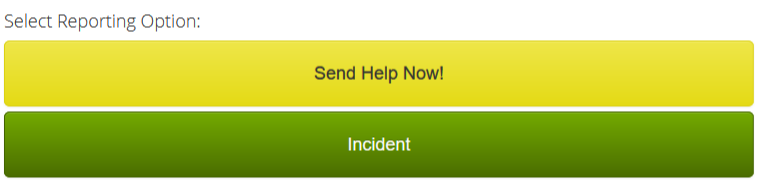Panic Button for Staff
The Panic Button for Staff is a customizable feature that allows staff-level users to initiate Action Alerts.
In the default setup of CatapultEMS, a staff-level user only has the ability to report an incident or request help.
Safety Teams can then review and escalate the incident to the level of a Caution Alert or Action Alert if they deem it necessary.
To further empower your district, CatapultEMS also offers the Panic Button for Staff. This optional feature gives your staff the ability to bypass the review process and initiate an Action Alert immediately.

We know that every district is different. You can elect to include up to 7 customizable buttons. Each individual button must correspond with either an Incident Type or an Active Type and Directive. The style of the button will reflect the level: Incident = green, Caution Alert = yellow, Action Alert = red.
In the examples above, the red "Active Assailant" would immediately initiate an Action Alert, based on that respective Action Type. CatapultEMS then directs all users accordingly.
To enable this feature, please contact your CatapultEMS Customer Success Manager or support@catapultk12.com.