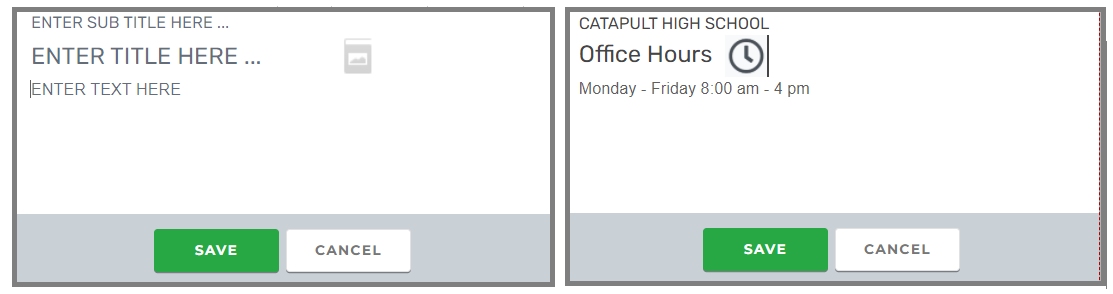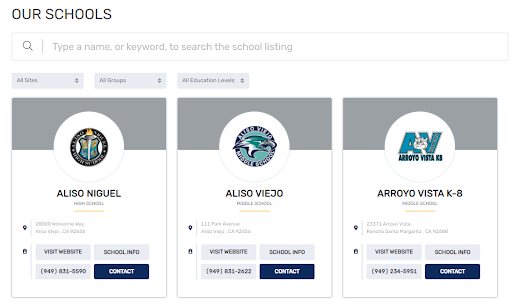Catapult CMS 2.20 Release
What’s New
New Features
-
NEW! Template Designs: Mega menu navigation style allows dynamic photos in dropdowns!
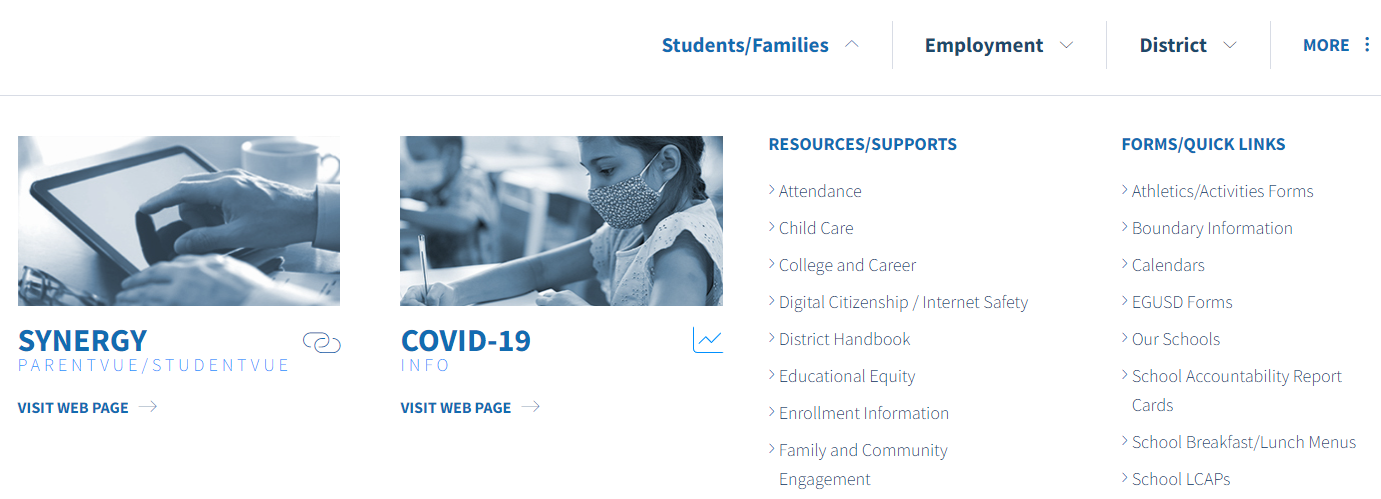
-
NEW! Navigation MORE Functionality: Allows more top links without cluttering.

-
NEW! Editable High Traffic Icons (on select templates): Allows you to choose and change high traffic icons within the Catapult page.
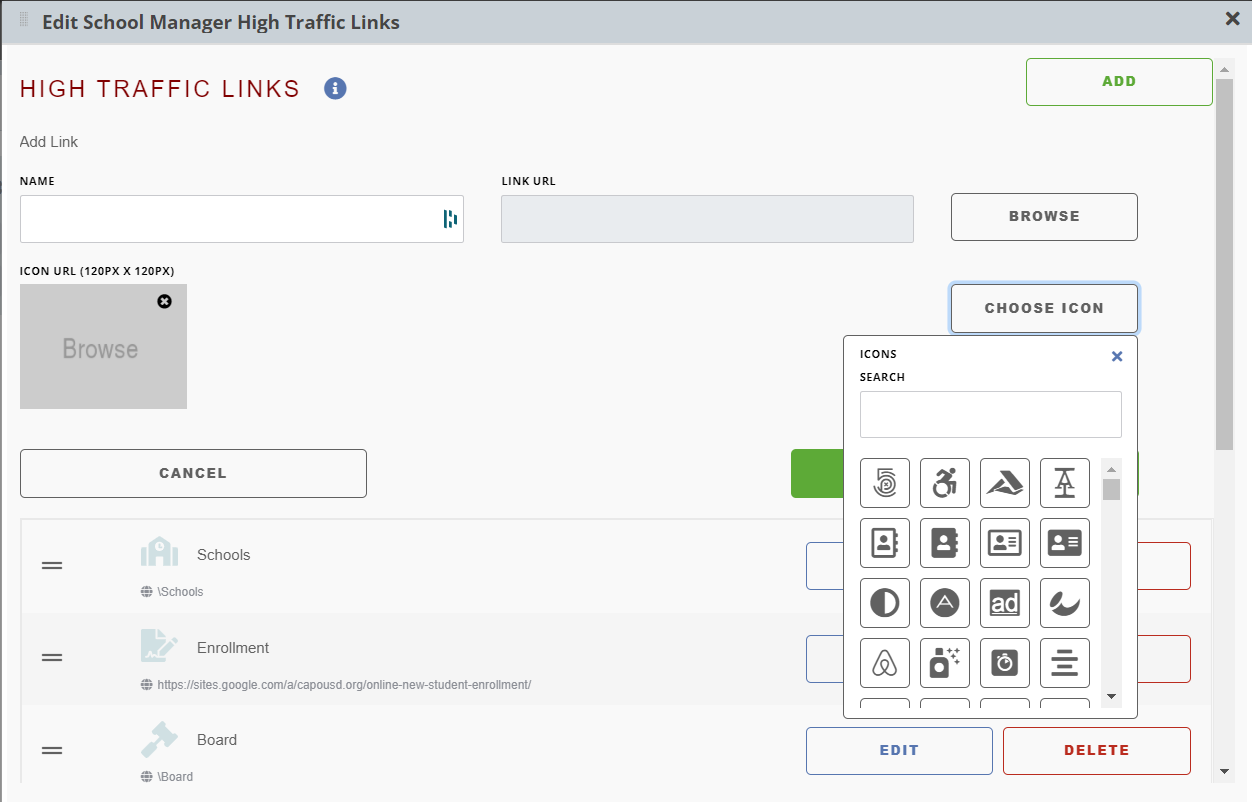
-
NEW! Titles, Subtitles and Icons in content elements (on select templates): Adds interest and precision to your content.
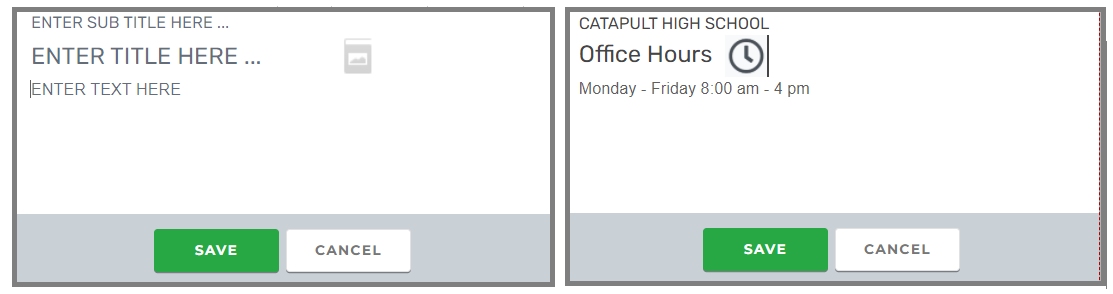
AVAILABLE UPON REQUEST
-
NEW! School Manager “Front End”: Entering each school’s information into your School Manager now generates an attractive Schools page for your website. Schools are shown graphically with logo, address & phone, links to the school website and more School Info, and a link to the school Contact page . (See our Knowledge Base article, How to Access the School Manager.)
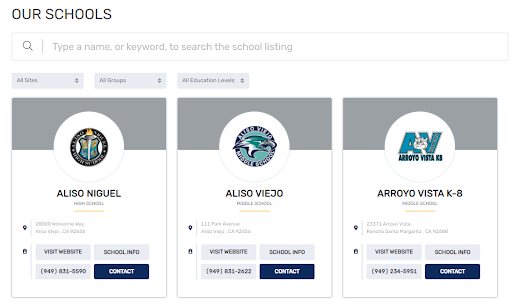
Response to Client Requests
-
Custom Banner Button Text: Allows for button text of your choice, instead of just Read More.
-
Banner Text On/Off Feature: Allows you to choose when to show text on banner photos.
-
Google Calendar Content Element Update: Two new fields facilitate moving and renaming the "View Full Calendar" button – “Full Calendar Button Text” and “Full Calendar Button Position” (top or bottom). .
-
Release Notifications: Toggle on or off your ability to get release notifications. To ensure delivery, please whitelist donotreply@catapultcms.com.
General Improvements
-
Bug Fixes: Fixed Hyperlink Manager default target selection for pictures, documents and external links.
-
Main Editor Update: Locked content regions now differentiated by a grey border instead of a red dotted line. This allows Super Users and Developers to see locked content areas, as well as the current user.
-
Updated Google Calendar (ADA Fix): "list Button" code updated to avoid an ADA flag for this button.
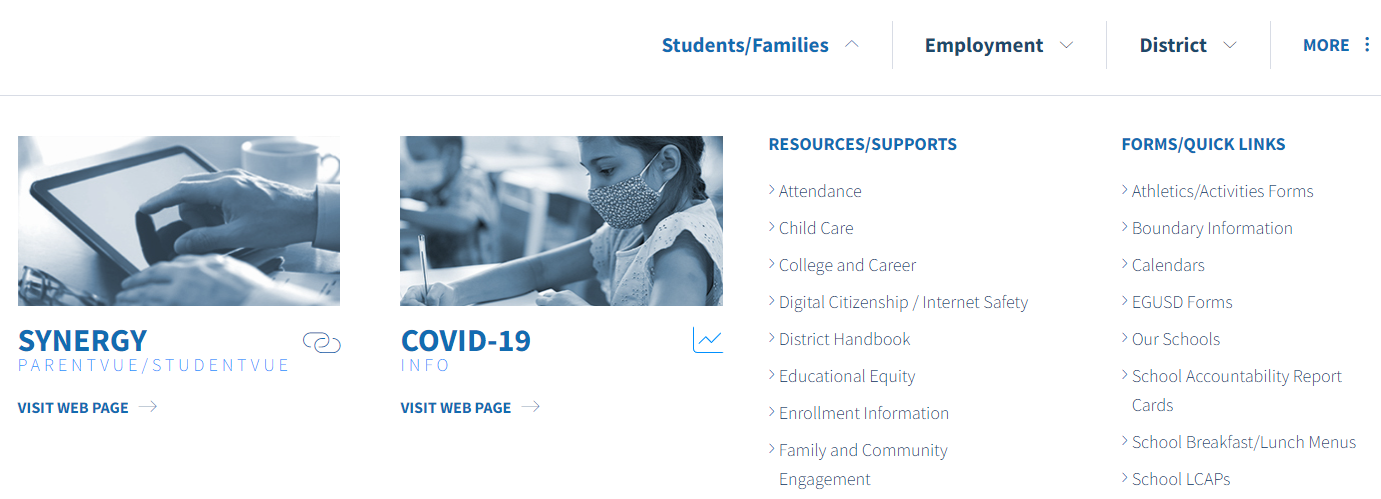

![]()