Developer-level users can upload documents and images to a central repository which can be accessed by maintainers at all sites in the district. No need to upload district-wide documents to the local site repository, saving time and work.
The Global Documents feature is most useful for district with 10+ sites.
Adding Global Documents
- On your Catapult Dashboard, click GLOBAL GROUPS.
- Opposite [District Name] Global Files, click MANAGE.
- On the next screen, click OPTIONS:
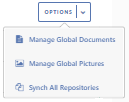
- When you choose MANAGE GLOBAL DOCUMENTS or MANAGE GLOBAL IMAGES, a familiar File Manager window will open for uploading your document or image (see the Uploading Documents article for uploading instructions).
- After uploading, click OPTIONS again, then SYNCH ALL REPOSITORIES, and the document or image will be available to all sites in their Documents or Images file repository.
