You spoke, we listened! Your new Catapult text editor is ready!
In our account reviews this year, we talked to many of you about how we could make our text editor work better for our clients. As a result of listening to your wishes, we have implemented a new text editing solution called TinyMCE, a popular rich text editing platform used by large companies worldwide. It still has the familiar Catapult look and intuitive interface, but a smoother functionality, to make your job just a little easier.
Here are some of the key improvements to note:
-
Titles: The Title is back inside! It seems that many of you preferred having the title inside the text element. So now you just enter the Title right above the text – easy!
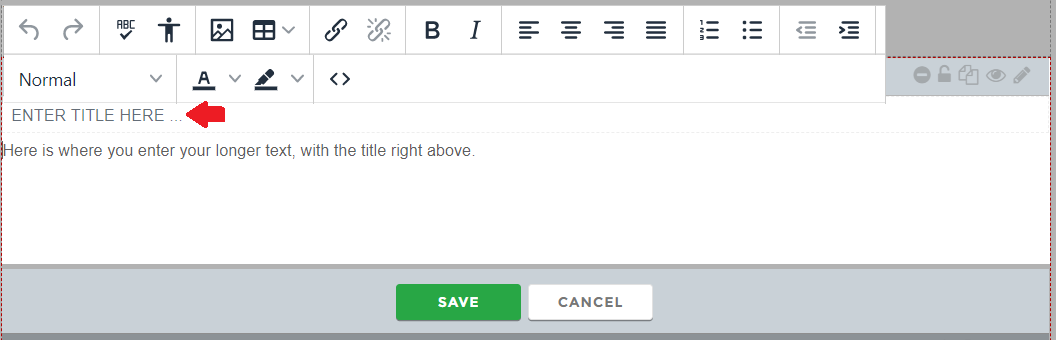
2. Bullets & Numbers: Significant improvements have been made to the functionality of bullets and numbers.
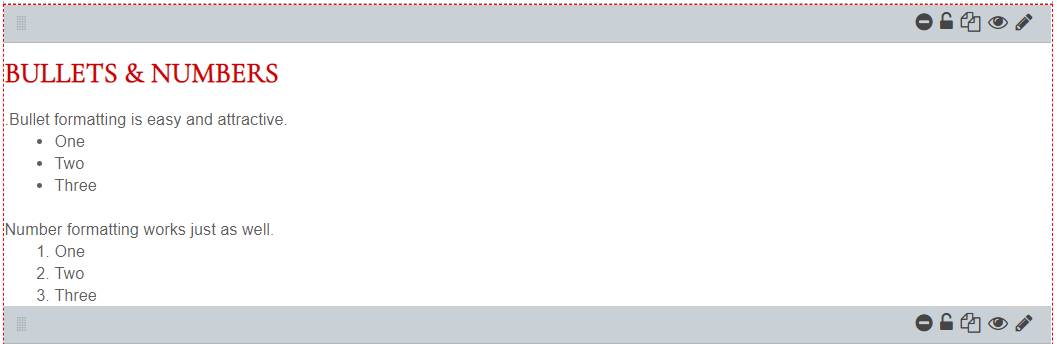
3. Tables: Putting information in tables can be very handy, and now it’s easier to format your tables the way you want them. Colors, spacing, pasting, borders and more. And now you can add a caption as well as a title.
4. ADA Checker: The toolbar now features an Accessibility Checker, which lets you check for compliance with 2010 Americans with Disabilities Act accessibility standards before you publish new content.
5. Tabbed Element: All of the new text editor functionality is available in the Tabbed Element too.
6. Subsites: Now you have more control of subsites within Catapult. Rename, reorder, create subpages and more.
