This article will go over how to change the content on your dashboards or your custom HTML Components on your homepage. These have a custom way to edit each component since they are built for your site but they all have some similarities.
Instructional Video
This article will go over how to change the content on your homepage dashboards or your custom HTML Component on your homepage. Almost all homepages has some special components that have been designed just for you! These have a custom way to edit each component since they are built for your site but they all have some similarities.
The Component element lets you create custom widgets and build pieces of templates with styling pre-determined by the site’s template.
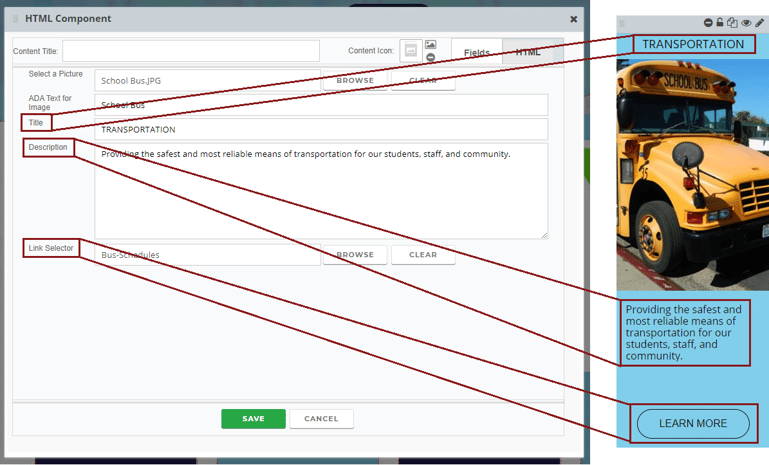
All sites have dashboards on the homepage, but depending on your site design they could look very different. You could have anywhere from 3-8 dashboard with varying degrees of customization.
Here are some of the things you can expect to change (depending on your design):
- selecting an image
- creating a title for the element
- writing a description of the information being showcased (when applicable)
- selecting a link that the component goes to
Your site design will determine the type of dashboards you will have and once you click on the elements to edit them, you'll be able to see how to can change the content.
Happy Editing!
