This article will cover the purpose of ADA and how our ADA tools can help you stay compliant. As a district, you are most likely aware of Section 508, but in case you need a refresher, here are the basics!
Video Tutorial
What is ADA?
The Americans with Disabilities Act of 1990 prohibits the discrimination of persons based on disability. The ADA requires proper accessibility accommodations for the public through the conformance of WCAG 2.0 international standards. For websites, this means all images must have alternative text ('alt text') that can be read by digital readers in order to describe the image.
What ADA tools do you provide?
We have a few different ways to help you you achieve and maintain compliance.
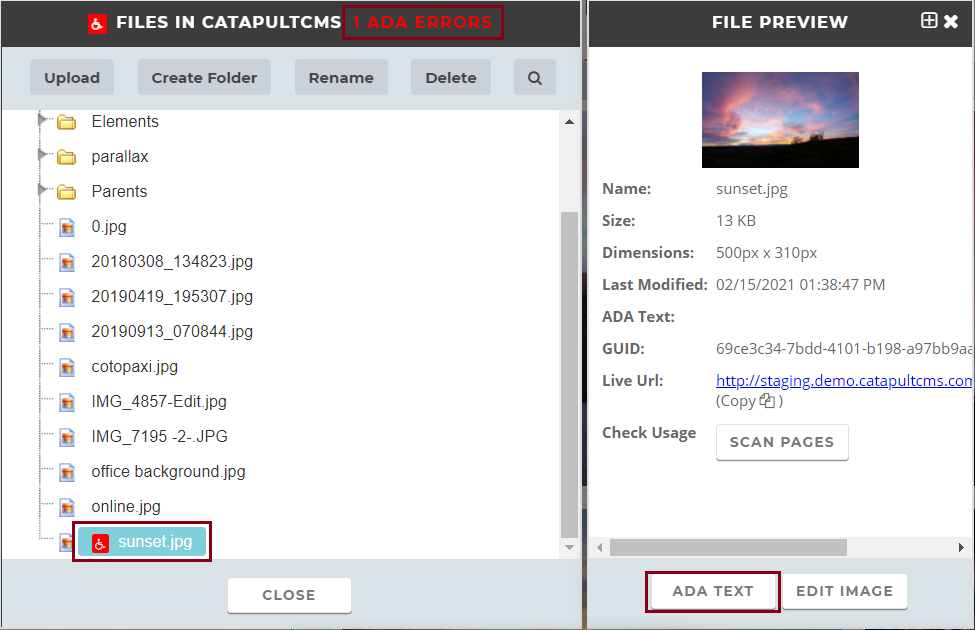
To fix the ADA error, simply click on the ADA TEXT button and add a description of the photo in the alt text region and click SAVE. You will see that the wheelchair icon has been removed and the error message now shows 1 fewer error.
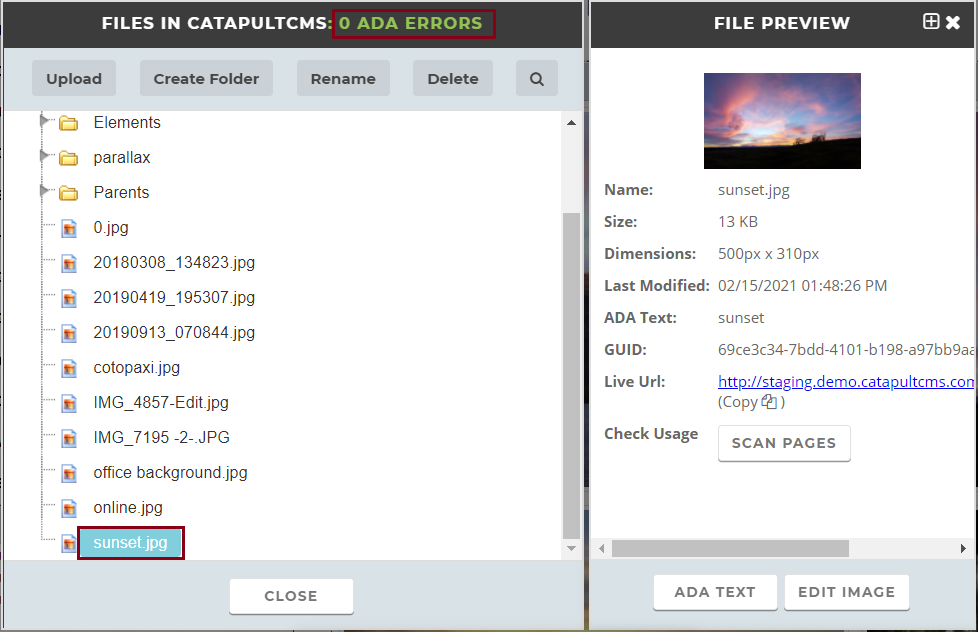
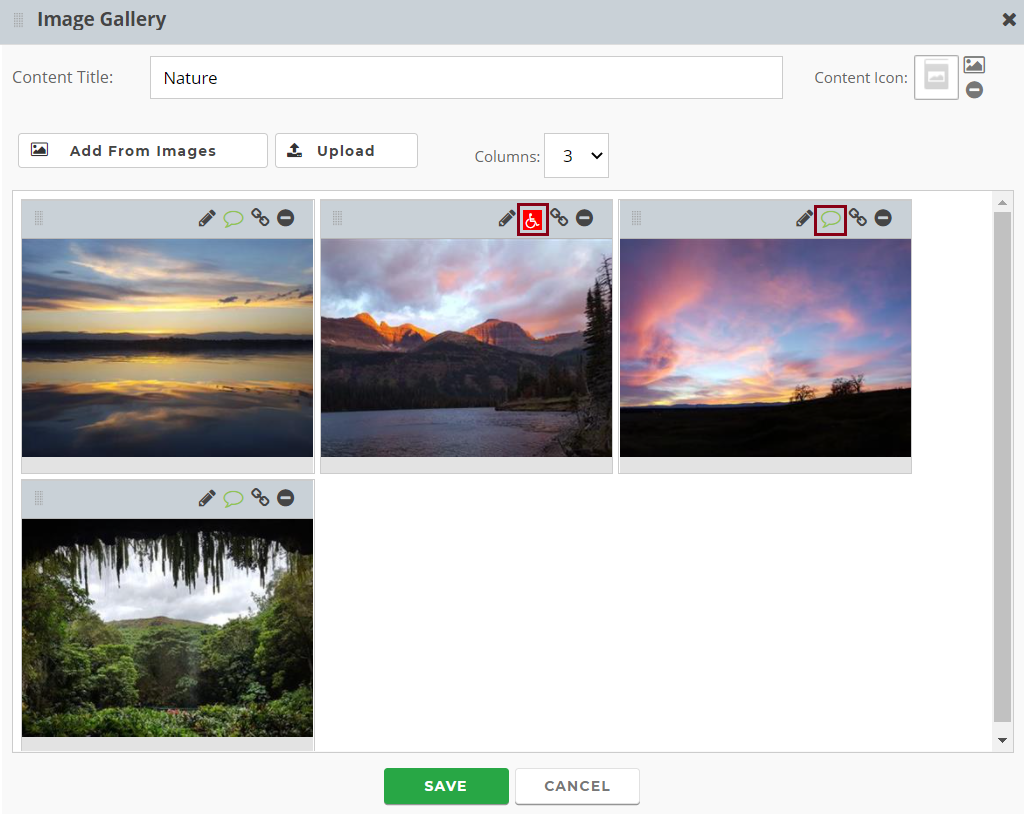
Forced ADA Compliance
Our Forced ADA Compliance toggle assists you in maintaining compliance. This feature makes sure that you add images proper alt text every time you upload an image. This will ensure that your site is always kept in compliance. Please reach out to us if you would like this feature turned on for your district.
We also offer ADA scans in which we scan your sites every month, and fix any ADA errors that come up. If you would like to get a quote for your district or would like more information, feel free to reach out to us.
