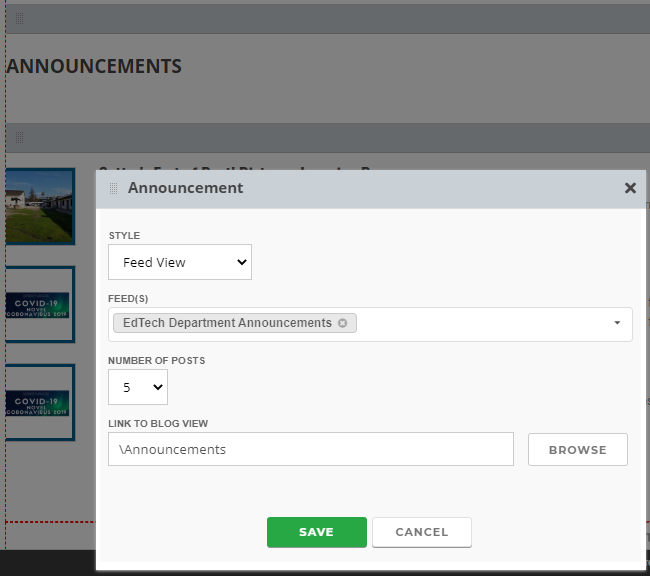The Announcements element is a Developer-only element. It is visible when the Announcements have been integrated on the Dashboard and the ADVANCED section of the EDIT panel is opened. The purpose of this feature is to integrate your announcements on the page and to be able to choose what view you see. This article will walk you through that process.
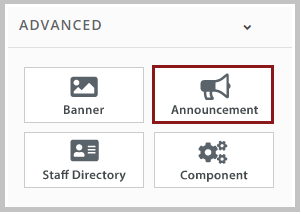
When dragged to the page in Catapult, this element will display the announcement feed(s) configured for the site. You can add as many feeds as you have available and you can stack these on top of each other to show multiple feeds in the the same display. Different styling options are available:
- Blog – used on the Announcements page. This view allows you to search all announcements and shows all announcements that you have active.
- Feed – usually used on the Home page. You will only have the option to post up to to 10 posts and it will require a see all announcements link that goes to a page on the website. We suggest that this link to a page labeled announcements with the blog view announcements on it.
- Scroll – option for Home or other page. Same functionality as the feed view!
- Slideshow – option for Home or other page. Same functionality as the feed view!