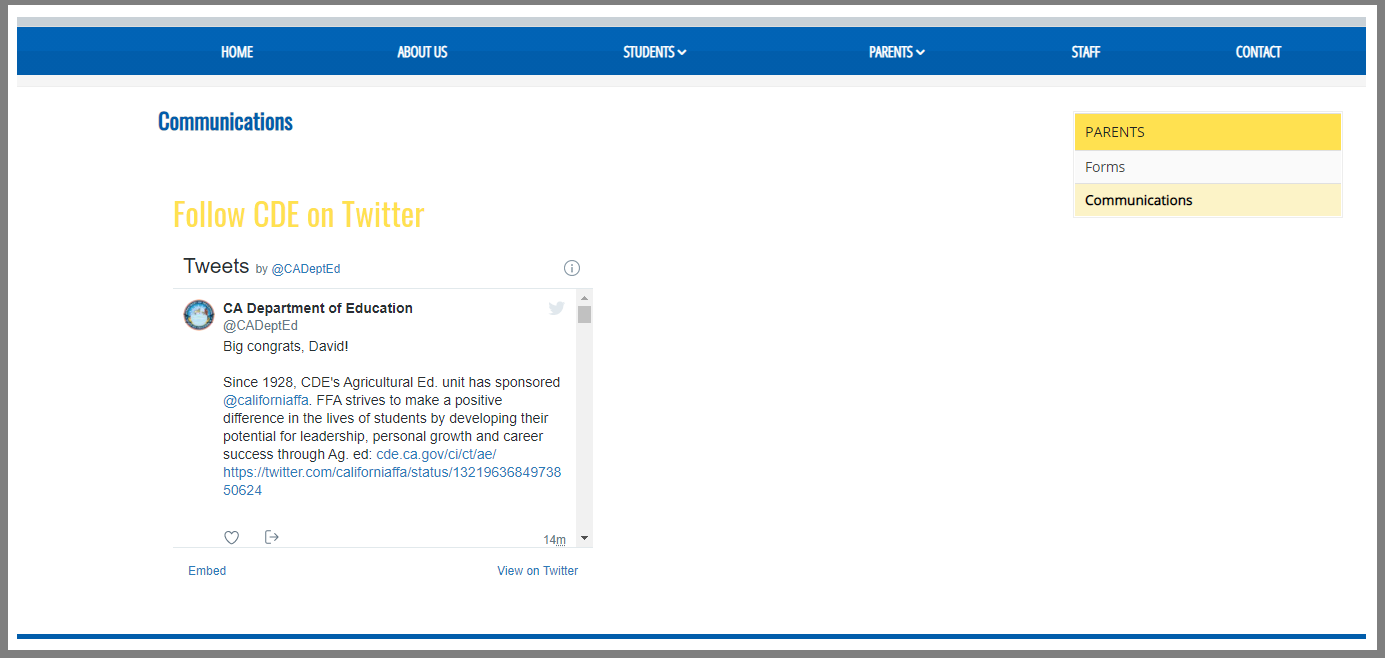The HTML element (also known as Unrestricted Code), is used for placing raw HTML on the page. It is most commonly used to insert social media feeds onto a page. This article will go over how to fill out this element.
- With the Edit panel open, drag the HTML element to the page.
- Add a title (if you wish) in the CONTENT TITLE area.
- Write a description of the content in the DESCRIPTION area. This will not show up on the web, but it will show up in Catapult, so that you know what the HTML is for.
- Paste your HTML in the CODE area.
- Hit SAVE.
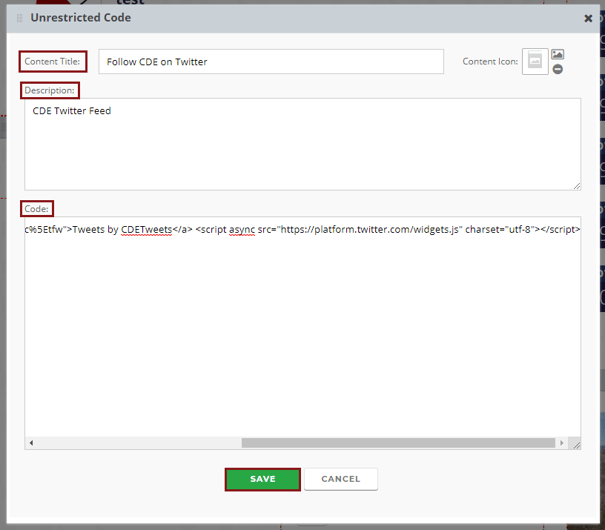
Here's how it looks in Catapult:
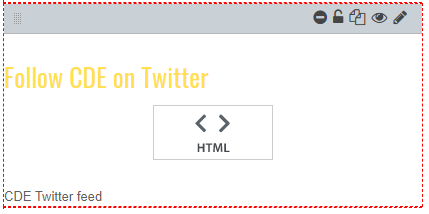
Here's how it displays on the web: