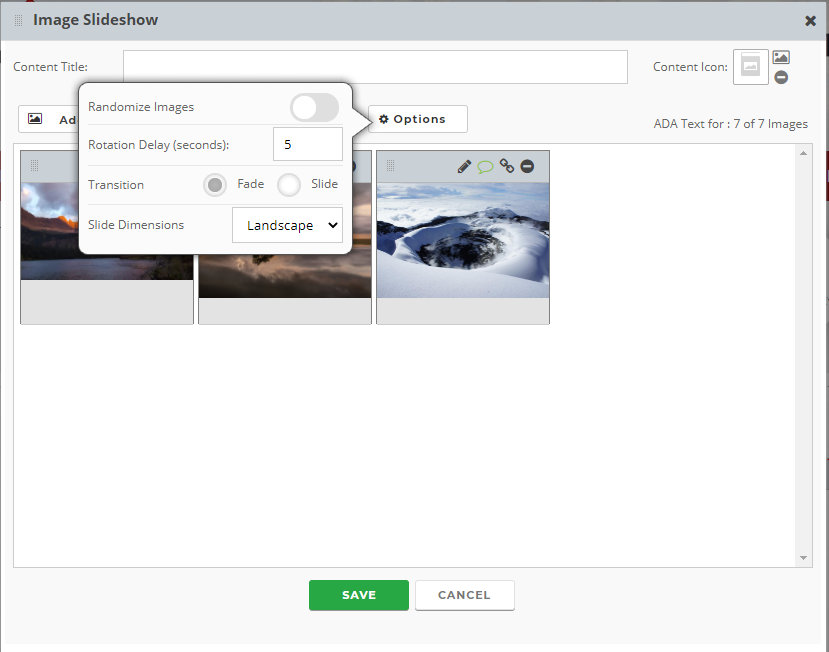The Slideshow element is very similar to the Gallery Element in that images can be uploaded directly to the element or File Manager. For more information on how to change the order, add captions or add links, visit the Gallery Element article.
The main difference between this element and the Gallery element is that the Slideshow element has images on a cycle showing one at a time, instead of having all the images displayed at once as in the Gallery element.
Clicking the OPTIONS button in this element will open a popup with more options for transition timing, transition effects and dimensions. Captions and links can also be added by using the speech bubble ![]() and link
and link ![]() icons above each image.
icons above each image.