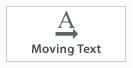
The MOVING TEXT element shows scrolling text across the webpage (like the "news ticker" or "crawler" on TV).
To make a Moving Text message:
- In the Edit panel, drag the MOVING TEXT element to your page.
- Click on the element to open a SCROLLING TEXT window.
- Type your title in the CONTENT TITLE area (if you want one – usually the Moving Text message is displayed without a title).
- Type your message in the TEXT box.
- Choose your message properties:
-
- Font Type
- Font Size
- Text Color: click on the
 icon to view the text color choices. Click a color to choose.
icon to view the text color choices. Click a color to choose. - Background Color: click on the
 icon to view the background color choices. Click a color to choose (if you want a background color – the message may look better without it).
icon to view the background color choices. Click a color to choose (if you want a background color – the message may look better without it). - Marquee Speed: Choose how fast you want the message to scroll.
-
- Check out your message in the PREVIEW window.
- Click SAVE.
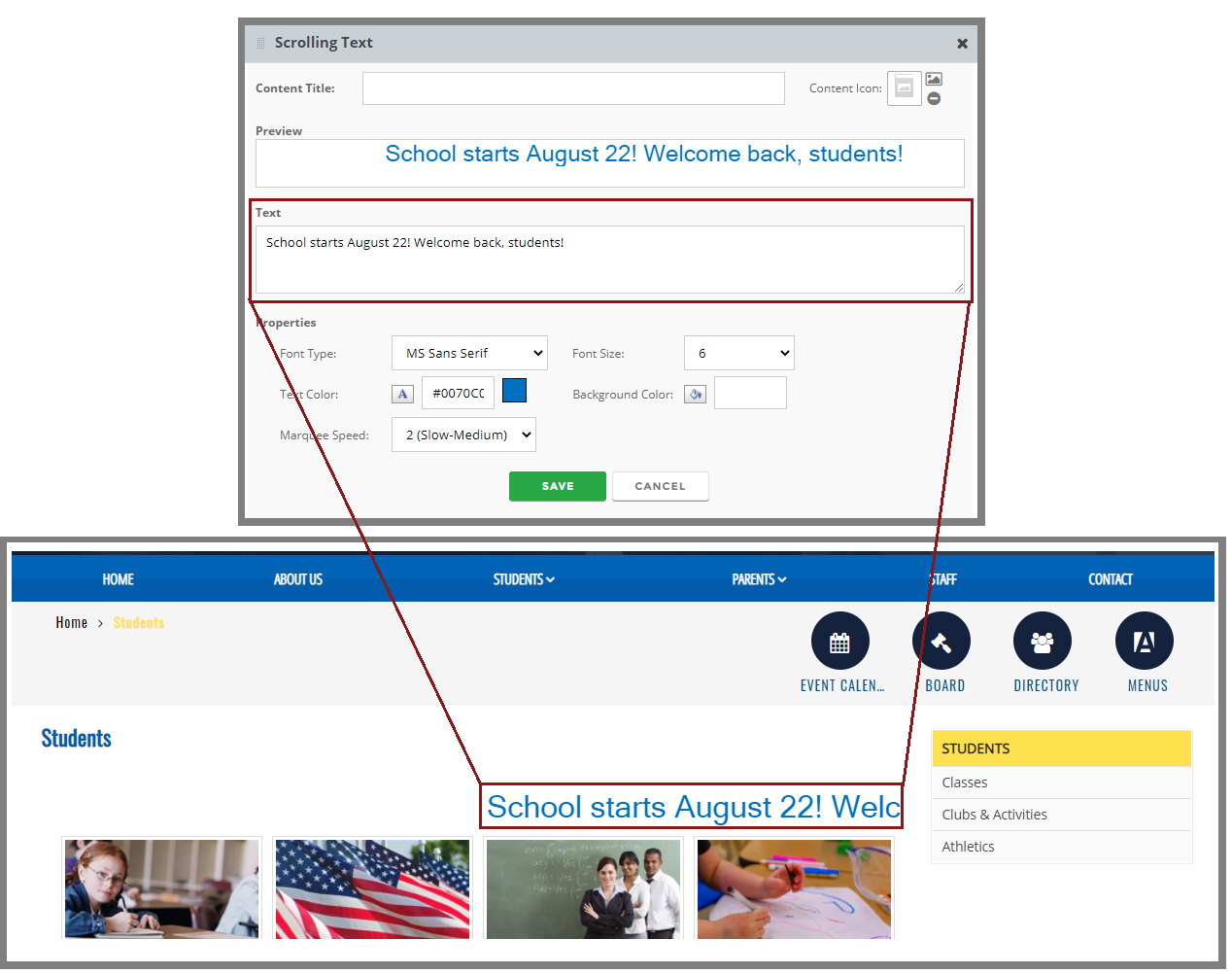
You will need to preview or publish your page to see what the final result will look like.
Use the Moving Text element sparingly and only for important message. It can be distracting if not used carefully.
